Notice
Recent Posts
Recent Comments
Link
| 일 | 월 | 화 | 수 | 목 | 금 | 토 |
|---|---|---|---|---|---|---|
| 1 | 2 | 3 | 4 | |||
| 5 | 6 | 7 | 8 | 9 | 10 | 11 |
| 12 | 13 | 14 | 15 | 16 | 17 | 18 |
| 19 | 20 | 21 | 22 | 23 | 24 | 25 |
| 26 | 27 | 28 | 29 | 30 | 31 |
Tags
- 테이블 중복조회
- 순댓국밥
- SQL
- posgtresql
- 데이터비교
- shape내려받기
- 테이블목록
- 테이블리턴
- 네이버클라우드
- table비교
- psql
- ST_InvDistWeight4ma
- HP스펙터
- tablewidget
- HP스펙터x360
- idw
- 공주페이
- postgrest
- 와콤뱀부슬레이트
- 하위디렉토리
- rc.local
- Openlayers
- pygqis
- PostgreSQL
- posgresql
- table
- shp내려받기
- qgis
- postgis
- Python
Archives
- Today
- Total
오픈소스의 일상
#1. NCloud에 Centos7.8 64bit 서버생성 본문
기존 PostgreSQL 9.6.X 에서 PostgreSQL 11.X 로 업그레이드를 꼭 해야 하는일이 생겨서 이제는 포스팅으로 이력을 남겨본다.
1. 서버생성

2. 인증키 생성

3. 네트워크 접근 설정

4. 최종확인

5. 서버생성
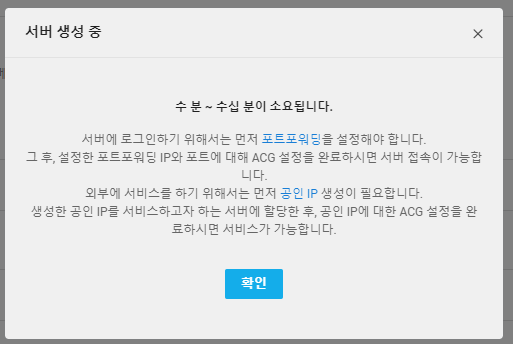
6. ACG 규칙설정

7. Public IP 신청 및 할당
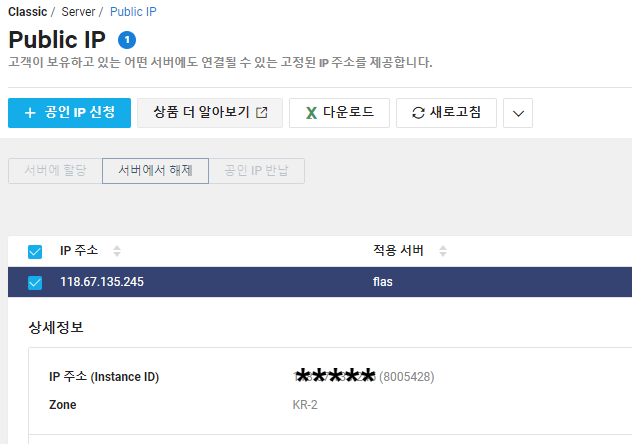
8. 스토리지 상태확인 및 추가
[root@flas ~]# fdisk -l
Disk /dev/xvda: 53.7 GB, 53687091200 bytes, 104857600 sectors
Units = sectors of 1 * 512 = 512 bytes
Sector size (logical/physical): 512 bytes / 512 bytes
I/O size (minimum/optimal): 512 bytes / 512 bytes
Disk label type: dos
Disk identifier: 0x000a38bc
Device Boot Start End Blocks Id System
/dev/xvda1 * 2048 104857599 52427776 83 Linux
Disk /dev/xvdb: 214.7 GB, 214748364800 bytes, 419430400 sectors
Units = sectors of 1 * 512 = 512 bytes
Sector size (logical/physical): 512 bytes / 512 bytes
I/O size (minimum/optimal): 512 bytes / 512 bytes
[root@flas ~]#9. 디스크 파티션
[root@flas ~]# fdisk /dev/xvdb
Welcome to fdisk (util-linux 2.23.2).
Changes will remain in memory only, until you decide to write them.
Be careful before using the write command.
Device does not contain a recognized partition table
Building a new DOS disklabel with disk identifier 0xd80e26b7.
Command (m for help): n
Partition type:
p primary (0 primary, 0 extended, 4 free)
e extended
Select (default p):
Using default response p
Partition number (1-4, default 1):
First sector (2048-419430399, default 2048):
Using default value 2048
Last sector, +sectors or +size{K,M,G} (2048-419430399, default 419430399):
Using default value 419430399
Partition 1 of type Linux and of size 200 GiB is set
Command (m for help): w
The partition table has been altered!
Calling ioctl() to re-read partition table.
Syncing disks.10. 스토리지 포멧
[root@flas ~]# mkfs.xfs /dev/xvdb1
meta-data=/dev/xvdb1 isize=512 agcount=4, agsize=13107136 blks
= sectsz=512 attr=2, projid32bit=1
= crc=1 finobt=0, sparse=0
data = bsize=4096 blocks=52428544, imaxpct=25
= sunit=0 swidth=0 blks
naming =version 2 bsize=4096 ascii-ci=0 ftype=1
log =internal log bsize=4096 blocks=25599, version=2
= sectsz=512 sunit=0 blks, lazy-count=1
realtime =none extsz=4096 blocks=0, rtextents=0
[root@flas ~]#11. 스토리지 마운트
[root@flas /]# mkdir /sdata
[root@flas /]# mount /dev/xvdb1 /sdata
[root@flas /]# df -k
Filesystem 1K-blocks Used Available Use% Mounted on
devtmpfs 1924772 0 1924772 0% /dev
tmpfs 1935236 0 1935236 0% /dev/shm
tmpfs 1935236 8808 1926428 1% /run
tmpfs 1935236 0 1935236 0% /sys/fs/cgroup
/dev/xvda1 52402180 2026048 50376132 4% /
tmpfs 387048 0 387048 0% /run/user/0
/dev/xvdb1 209611780 32992 209578788 1% /sdata
[root@flas /]# df -h
Filesystem Size Used Avail Use% Mounted on
devtmpfs 1.9G 0 1.9G 0% /dev
tmpfs 1.9G 0 1.9G 0% /dev/shm
tmpfs 1.9G 8.7M 1.9G 1% /run
tmpfs 1.9G 0 1.9G 0% /sys/fs/cgroup
/dev/xvda1 50G 2.0G 49G 4% /
tmpfs 378M 0 378M 0% /run/user/0
/dev/xvdb1 200G 33M 200G 1% /sdata
[root@flas /]#12. 스토리지 부팅 후 유지설정
[root@flas ~]# vi /etc/fstab
UUID=79ec23f4-ea9a-4f2c-a2da-8be4ff4a4f09 / xfs defaults 0 0
/dev/xvdb1 /sdata xfs defaults 1 2
[root@flas ~]# df -h
Filesystem Size Used Avail Use% Mounted on
devtmpfs 1.9G 0 1.9G 0% /dev
tmpfs 1.9G 0 1.9G 0% /dev/shm
tmpfs 1.9G 8.6M 1.9G 1% /run
tmpfs 1.9G 0 1.9G 0% /sys/fs/cgroup
/dev/xvda1 50G 2.0G 49G 4% /
/dev/xvdb1 200G 33M 200G 1% /sdata
tmpfs 378M 0 378M 0% /run/user/0
[root@flas ~]#728x90
'오픈소스 > 네이버클라우드' 카테고리의 다른 글
| #6. OpenJDK 1.8 설정 (0) | 2021.12.22 |
|---|---|
| #5. PostgreSQL 설정 (0) | 2021.12.22 |
| #4. PostGIS 3.1.X 설치 및 확인 (0) | 2021.12.21 |
| #3. 필수 라이브러리 설치 (0) | 2021.12.21 |
| #2. Postgresql 11.x 설치 (21.12.22. 기준) (0) | 2021.12.21 |
